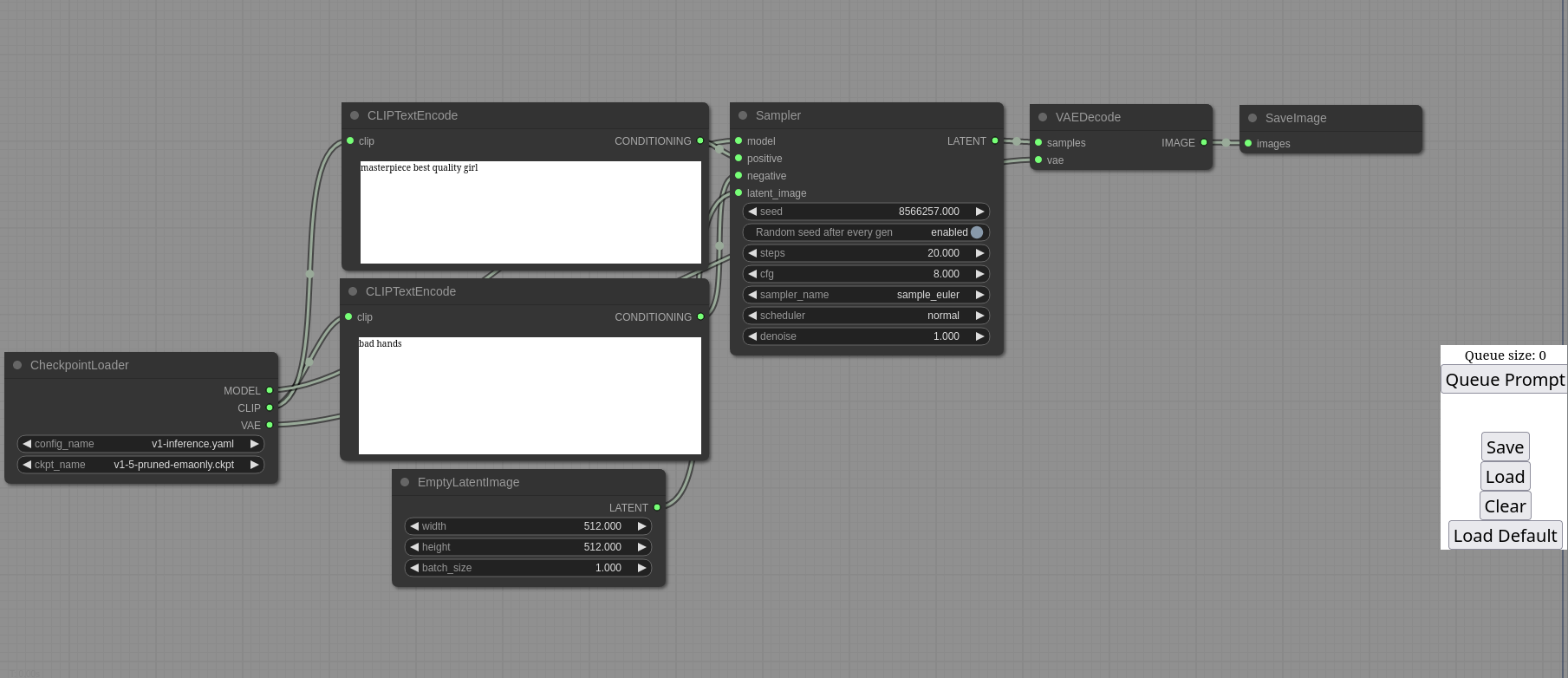ComfyUI
A powerful and modular stable diffusion GUI.
This ui will let you design and execute advanced stable diffusion pipelines using a graph/nodes/flowchart based interface.
Installing
Git clone this repo.
Put your SD checkpoints (the huge ckpt/safetensors files) in: models/checkpoints
Put your VAE in: models/vae
At the time of writing this pytorch has issues with python versions higher than 3.10 so make sure your python/pip versions are 3.10.
AMD
AMD users can install rocm and pytorch with pip if you don't have it already installed:
pip install torch torchvision torchaudio --extra-index-url https://download.pytorch.org/whl/rocm5.2
NVIDIA
Nvidia users should install torch using this command:
pip install torch torchvision torchaudio --extra-index-url https://download.pytorch.org/whl/cu117
Nvidia users should also install Xformers for a speed boost but can still run the software without it.
Troubleshooting
If you get the "Torch not compiled with CUDA enabled" error, uninstall torch with:
pip uninstall torch
And install it again with the command above.
Dependencies
Install the dependencies by opening your terminal inside the ComfyUI folder and:
pip install -r requirements.txt
Running
python main.py
For AMD 6700, 6600 and maybe others
Try running it with this command if you have issues:
HSA_OVERRIDE_GFX_VERSION=10.3.0 python main.py
Notes
Only parts of the graph that have an output with all the correct inputs will be executed.
Only parts of the graph that change from each execution to the next will be executed, if you submit the same graph twice only the first will be executed. If you change the last part of the graph only the part you changed and the part that depends on it will be executed.
Dragging a generated png on the webpage or loading one will give you the full workflow including seeds that were used to create it.
You can use () to change emphasis of a word or phrase like: (good code:1.2) or (bad code:0.8). The default emphasis for () is 1.1. To use () characters in your actual prompt escape them like \( or \).
Colab Notebook
To run it on colab you can use my Colab Notebook here: Link to open with google colab
Fedora
To get python 3.10 on fedora:
dnf install python3.10
Then you can:
python3.10 -m ensurepip
This will let you use: pip3.10 to install all the dependencies.
How to increase generation speed?
The fp16 model configs in the CheckpointLoader can be used to load them in fp16 mode, depending on your GPU this will increase your gen speed by a significant amount.
You can also set this command line setting to disable the upcasting to fp32 in some cross attention operations which will increase your speed. Note that this will very likely give you black images on SD2.x models.
--dont-upcast-attention
Support and dev channel
Matrix room: #comfyui:matrix.org (it's like discord but open source).
QA
Why did you make this?
I wanted to learn how Stable Diffusion worked in detail. I also wanted something clean and powerful that would let me experiment with SD without restrictions.
Who is this for?
This is for anyone that wants to make complex workflows with SD or that wants to learn more how SD works. The interface follows closely how SD works and the code should be much more simple to understand than other SD UIs.